Setting Test Exceptions for DSS Student Needs
by AI&e Instructional Designers |
Follow this guide to set up test exceptions allowed by Disability Support Services for your students.
Question: I have a student who has submitted a request through UAA Disability Support Services for extended testing time, how do I manage that using Blackboards online test tools?
Answer: Blackboard has a feature called “Test Availability Exceptions“ built into its test deployment feature. This feature allows an instructor to add a user to a special list, and set individual test options for this user.
Example: A student is approved by DSS request for a extended testing time 1.5 times the standard, my test is normally 75 minutes, how do I request an additional 38 minutes for this specific student?
Action: Either when first deploying a test/quiz or using “edit test options” review section “4. Test Availability Exceptions.” Here select the student username, to access the exception features. In the “Timer” option add 75 + 38 and enter the full time allowed for this exception. This new rule allows for that user to take the same test as the rest of the class, with an extended time.
In the picture below you see an instructor can also set individual number of Attempts and Availability.
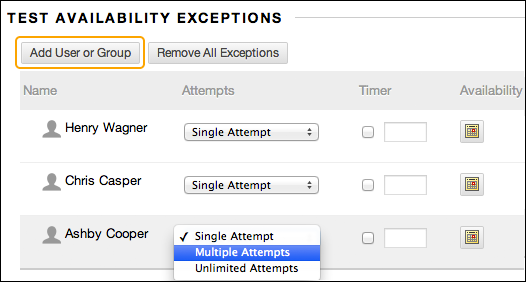
If a test is scheduled to be taken in class, and the extended time may cause a student to miss lecture or class time, please advise the student; via email or at office hours, that they may use the DSS Proctoring lab to take that test. The student must then contact DSS and schedule a proctored testing appointment.
Blackboard Help Tutorials
- Deploying Tests and Surveys (step by step instructions, html)
- Test Options, Exceptions & Settings (YouTube video)
Blackboard’s Commitment to Accessibility
Blackboard is fully committed to ensuring that our platform contains no barriers for users with disabilities and is both usable and accessible by everyone, regardless of age, ability or situation. Read more at www.blackboard.com
